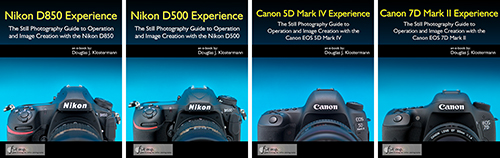Download these Canon, Nikon, and Sony Setup Spreadsheets, to help you set up the Menus and Custom Function Settings, plus basic shooting and exposure settings, of your dSLR. These menu setup guide spreadsheets are best used along with my comprehensive Full Stop e-book camera guides such as Nikon Z 8 Experience and Canon EOS R6 Mark II Experience, available on this site.
I also offer the Sony Alpha a7R III Setup Spreadsheet and Sony Alpha a7 III Setup Spreadsheet, which each cover the complex Settings 1, Settings 2, and Setup Menus, plus suggested shooting and exposure settings. These are companions to the Sony Alpha a7R III Menu Setup Guide and Sony Alpha a7 III Menu Setup Guide, clear and concise text guides to the complex menu system of these Sony A7 cameras.
These Setup Guide Spreadsheets provide complete and separate camera setup suggestions, recommendations, and starting points for different types of shooting, including:
General / Travel / Street
Landscape / Architecture
Action / Sports
Moving Wildlife / Birds
Studio / Portraits
Concert / Performance
Currently, Setup Guide Spreadsheets are available for the following cameras. Click the various links below for the desired spreadsheet. Some links are direct downloads, and others are purchased and downloaded via PayPal and E-Junkie.
These are Excel spreadsheets, which can be opened and viewed on a computer using Excel on a PC or Mac, or using Numbers on a Mac. Printing instructions can be found below. The newest cameras are found at top.
Nikon Z50II menu setup spreadsheet – $3.99
Canon EOS R5 Mark II menu setup spreadsheet – $4.99
Nikon Z6III menu setup spreadsheet – $3.99 – (A free download Promo Code for the spreadsheet is provided in the Nikon Z6III Experience comprehensive user-guide e-book.)
Nikon Zf menu setup spreadsheet – $3.99 – Updated for camera firmware 1.10.
Nikon Z 8 menu setup spreadsheet – $3.99 – Updated for camera firmware 2.00. (A free download Promo Code for the spreadsheet is provided in the Nikon Z 8 Experience comprehensive user-guide e-book.)
Canon EOS R8 menu setup spreadsheet – $3.99 – (A free download Promo Code for the spreadsheet is provided in the Canon EOS R8 Experience comprehensive user-guide e-book.)
Canon EOS R6 Mark II menu setup spreadsheet – $3.99 – (A free download Promo Code for the spreadsheet is provided in the Canon EOS R6 Mark II Experience comprehensive user-guide e-book.)
Canon EOS R7 menu setup spreadsheet – $3.99 – Updated for camera firmware 1.1.0. (A free download link to the spreadsheet is provided in the Canon EOS R7 Experience comprehensive user-guide e-book.)
Nikon Z9 menu setup spreadsheet – $3.99 – Updated for camera firmware 5.00. (A free download Promo Code for the spreadsheet is provided in the Nikon Z 9 Experience comprehensive user-guide e-book.)
Nikon Z 7II / Z 6II menu setup spreadsheet – $2.99 – Updated for camera firmware 1.30. (A free download link to the spreadsheet is provided in the Nikon Z 7II / Z 6II Experience comprehensive user-guide e-book.)
Nikon D780 menu setup spreadsheet – $2.99 (A free download link to the spreadsheet is provided in the Nikon D780 Experience comprehensive user-guide e-book.)
Sony Alpha a7R IV menu setup spreadsheet – $2.99 (A free download link to the spreadsheet will be provided in the Sony Alpha a7R IV Menu Setup Guide text e-book guide.)
Canon EOS R menu setup spreadsheet – $2.99 (A free download link to the spreadsheet is provided in the Canon EOS R Experience comprehensive user-guide e-book.)
Nikon Z 7 / Z 6 menu setup spreadsheet – $2.99 (A free download link to the spreadsheet is provided in the Nikon Z 7 / Z 6 Experience comprehensive user-guide e-book.)
Sony Alpha a7R III menu setup spreadsheet (42 megapixel model) – $2.99 (A free download link to the spreadsheet is provided in the Sony Alpha a7R III Menu Setup Guide text e-book guide.)
Sony Alpha a7 III menu setup spreadsheet (24 megapixel model) – $2.99 (A free download link to the spreadsheet is provided in the Sony Alpha a7 III Menu Setup Guide text e-book guide.)
Nikon D850 menu setup spreadsheet – $2.99 (A free link to the spreadsheet is now provided in the Nikon D850 Experience user-guide (as of Aug 2018). Please contact me if you purchased the guide and need the free link.)
Nikon D7500 menu setup spreadsheet – $2.99 (Please contact me if you purchased the Nikon D7500 Experience guide and need the free link to this spreadsheet.)
Nikon D500 menu setup spreadsheet – $2.99 (Please contact me if you purchased the Nikon D500 Experience guide and need the free link to this spreadsheet.)
Nikon D750 menu setup spreadsheet – $2.99 (Please contact me if you purchased the Nikon D750 Experience guide and need the free link to this spreadsheet.)
Nikon D810 menu setup spreadsheet – $2.99 (Please contact me if you purchased the Nikon D810 Experience guide and need the free link to this spreadsheet.)
Nikon D7200 menu setup spreadsheet – $2.99 (Please contact me if you purchased the Nikon D7200 Experience guide and need the free link to this spreadsheet.)
Canon 5D Mark IV menu setup spreadsheet – $2.99 (Please contact me if you purchased the Canon 5D Mark IV Experience guide and need the free link to this spreadsheet.)
Canon 80D menu setup spreadsheet – $2.99 (Please contact me if you purchased the Canon 80D Experience guide and need the free link to this spreadsheet.)
Canon 7D Mark II menu setup spreadsheet – $2.99 (Please contact me if you purchased the Canon 7D Mark II Experience guide and need the free link to this spreadsheet.)
Canon 5DS / 5DS R menu setup spreadsheet – $2.99 (Please contact me if you purchased the Canon 5DS / 5DS R Experience guide and need the free link to this spreadsheet.)
Here is a detail of just a small part of one of the Setup Guides Spreadsheets:
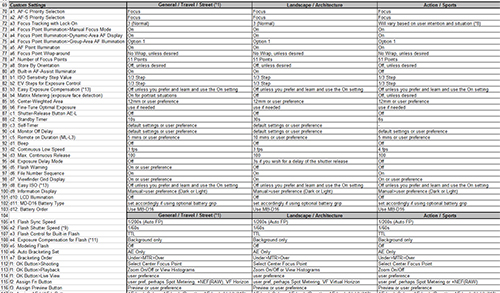
To fully understand and take control of your Canon or Nikon dSLR, use these setup guides along with my comprehensive Full Stop Camera Guides available on this site! Complete user guides are available for most Canon and Nikon dSLR models, including the Nikon Z7 and Nikon Z6, Nikon D850, Nikon D500, Nikon D750, Canon 5D Mark IV, and Canon 7D Mark II, Canon 80D, and more.
Printing the Setup Guide Spreadsheets
To print one of these Excel spreadsheet guides, you may wish to print it across several pages and then tape them together, so that the data is legible:
-Open the spreadsheet in Excel on a computer. First, be sure to set the print area, to avoid numerous blank pages. Do this by manually selecting all the cells with data in them, by dragging the cursor from cell A1 to the far-right-lower cell containing data (such as G185 or G269, but this will vary for each camera’s spreadsheet). All of the selected cells will then appear blue.
-Access the menu for File > Print Area > Set Print Area.
-Then go to File > Print Preview and select the Setup button.
-Set the page for “Landscape” and “Fit To” 2 pages wide by 8 pages tall. This should result in 6 to 10 pages to be printed (varies by camera), as long as you have set the print area first. The “2×8” just ensures all the pages are printed. The text may still be a bit small.
-If the text is too small with those settings, set the page for “Landscape” and “Fit To” 3 pages wide by 10 pages tall. This should result in up to about 18 pages to be printed (varies by camera), as long as you have set the print area first. You will then have lots of pages you will need to tape together!
–Be sure to check the preview to see that the data will print at a reasonable size, and that there are only about 6 pages that will print (or 18 pages with the 3×10 settings). The cels and the writing on the spreadsheet is small, so it may be best to view and magnify the spreadsheet on a computer screen.
Disclaimers, etc.
With spreadsheet purchases and free downloads that are delivered via PayPal / E-Junkie, by providing your email address, you agree to join the Full Stop mailing list and to be contacted by Full Stop Media via email. I typically only send emails about updates, new products, or ask for review requests.
In the past I resisted requests for these types of quick-start “cheat sheets,” because I prefer that users determine which settings suit their shooting situations and preferences. This is one of the best ways to really learn the ins-and-outs of one’s new camera, so I still encourage you to do so. But I can appreciate the value and the handy reference features of this type of recommendation guide. However, these recommended settings are often merely starting points, or may come with caveats. Full explanations of all the Menu Settings and Custom Functions / Custom Settings are found in my Full Stop books.
Please know that I am not an expert in all of the different photography categories I have included, so please take the advice of a dedicated Bird photographer or Concert photographer, for example, if it differs!
I typically do not offer alternate versions, PDF versions, or smart-phone-friendly versions. Please feel free to adjust the formatting to fit your needs.